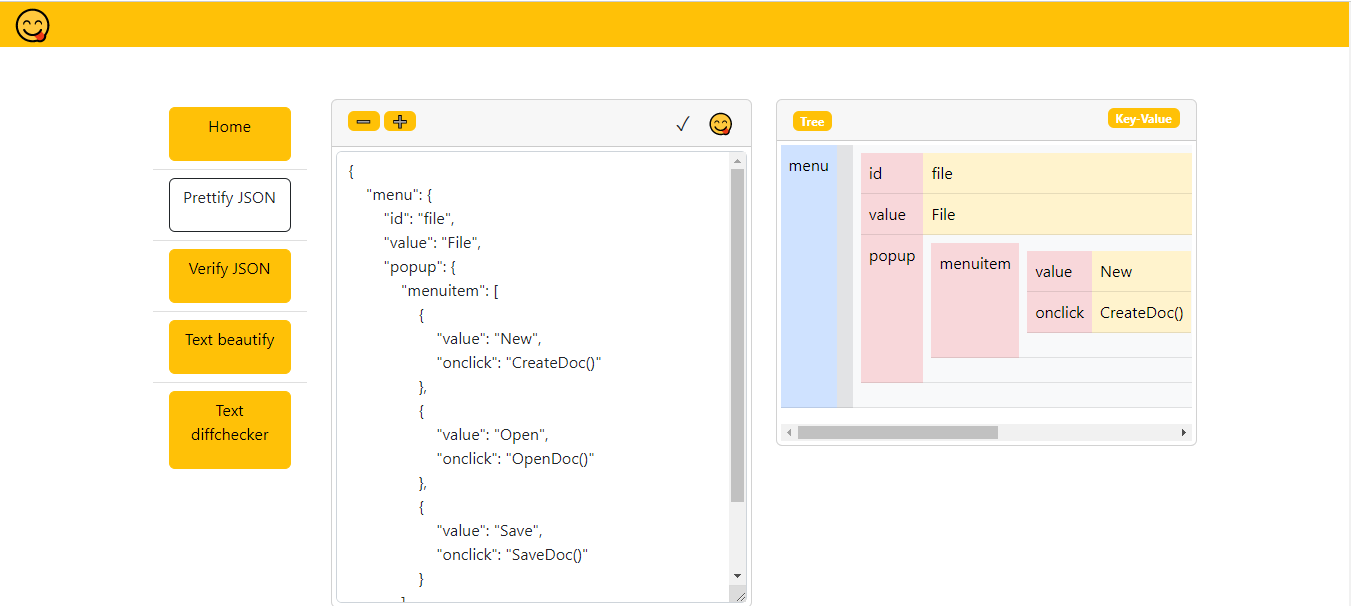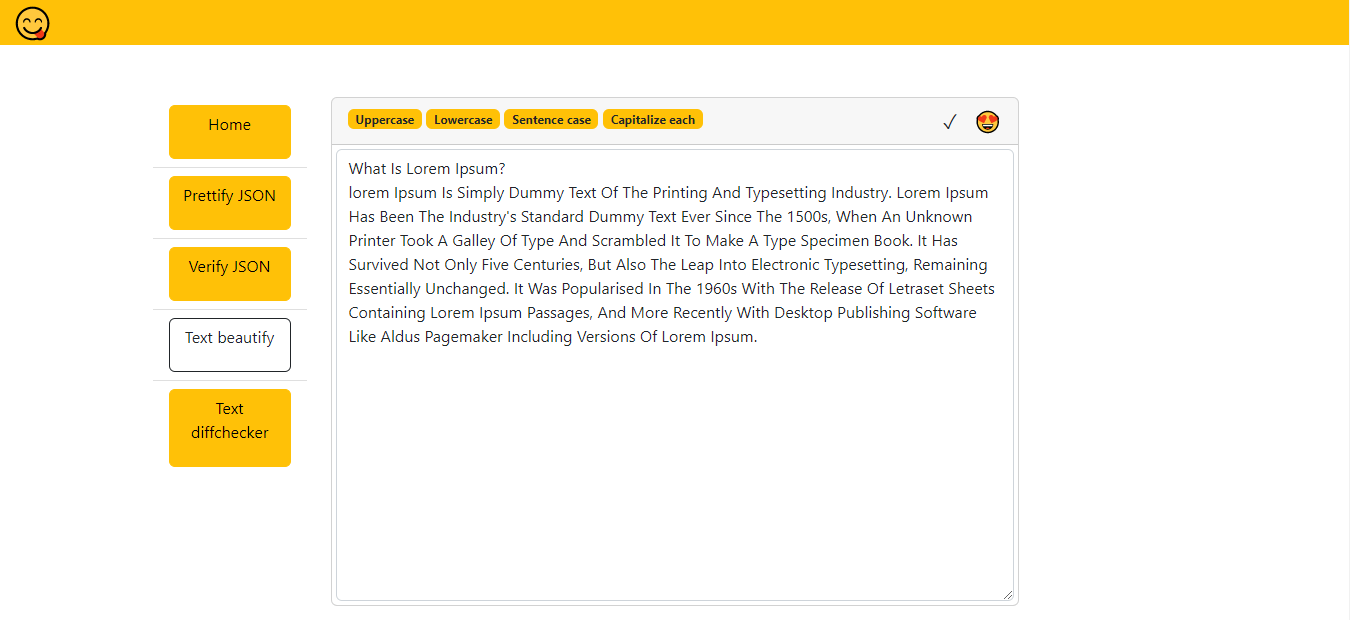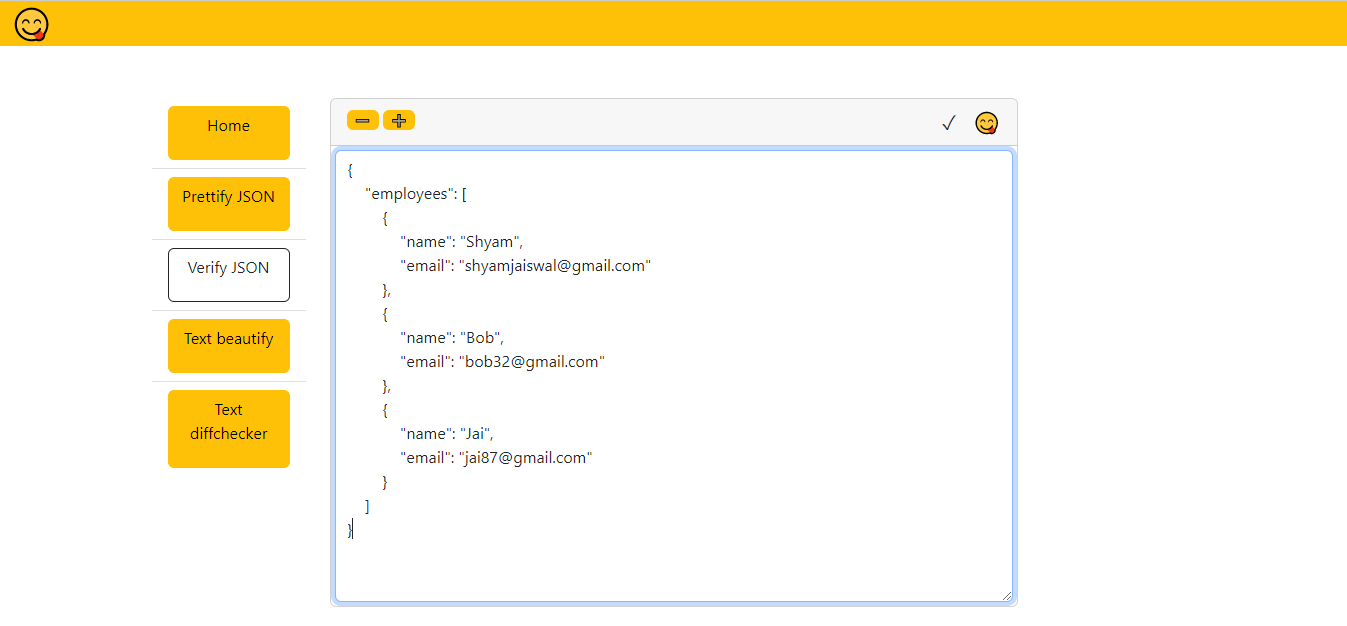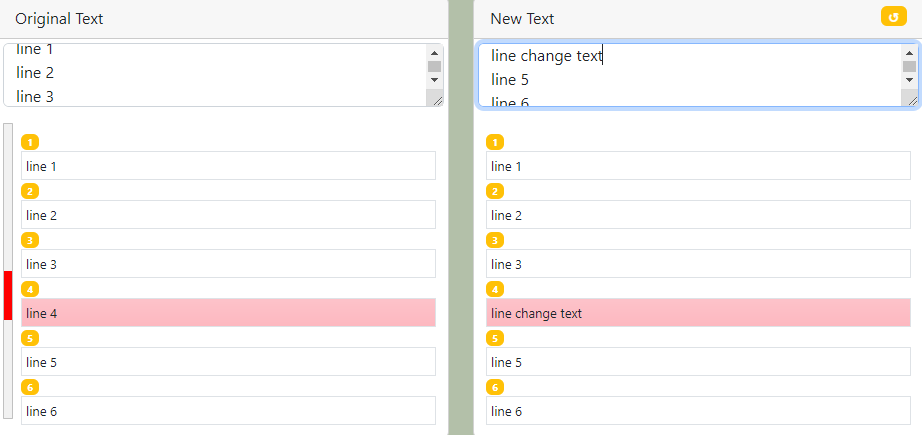JSON Formatter - Prettify and Beautify JSON
This is a powerful tool that serves as both a JSON Formatter and a JSON visualizer. JSON, short for JavaScript Object Notation, has become ubiquitous in the development of new tech solutions due to its versatility, robustness, and ease of storing, retrieving, and searching data. It is especially prevalent in Rest APIs, where JSON is the most commonly used data type. JSON's key-value structure makes it a convenient format for representing complex data structures.
This tool takes your JSON inputs and transforms them into beautifully formatted and indented JSON, making it more visually appealing and easily readable. It is a valuable aid in maintaining clean and organized JSON data. Beyond merely prettifying JSON, this editor also validates your JSON text, ensuring it adheres to the correct JSON syntax.
The interface provides a clear tree structure that visualizes the nested key-value pairs, making it simple to navigate and understand the JSON data's hierarchy. Additionally, JSON Editor plots a graph representing the JSON structure, providing a visual representation of the relationships within your data.
The best part? This is completely free to use! There are no fees or restrictions on the number of times you can utilize this tool to beautify and validate your JSON text. Enjoy the convenience of auto-formatting JSON and the insights gained from visualizing your JSON data with ease.
To maintain a consistent codebase, JSON Editor applies a standard indentation level of 4 spaces. With this consistent formatting, your JSON data becomes more readable and easier to maintain, even when dealing with complex and nested structures.
Utilize this Editor to effortlessly beautify your JSON text, validate your JSON data, and visualize the JSON structure. Enhance your development process with this invaluable tool that streamlines your JSON-related tasks. Happy coding!
How JSON Formatter works ?
A JSON Formatter is a tool that helps you format and beautify JSON (JavaScript Object Notation) data. JSON is a widely used data interchange format that is human-readable and easy for computers to parse and generate. However, JSON data can sometimes become difficult to read and understand when it lacks proper indentation, spacing, and line breaks.
A JSON Formatter takes raw JSON data and restructures it in a visually appealing and organized manner.
It typically performs the following tasks:
Indentation:
The Formatter adds appropriate indentation (usually using spaces or tabs) to represent the hierarchical structure of the JSON data. This makes it easier to visualize nested objects and arrays.
Line Breaks:
The Formatter inserts line breaks to separate different elements of the JSON data. Each object, array, or key-value pair is usually placed on a new line, improving readability.
Spacing:
The Formatter adds spaces around colons that separate keys and values, as well as around commas that separate elements within arrays or objects. This helps to clearly distinguish different parts of the JSON data.
Syntax Highlighting:
Some JSON Formatters also apply syntax highlighting to the JSON data. This means that different components, such as keys, values, and punctuation, are displayed in different colors or styles to further improve readability.
By using a JSON Formatter, you can transform raw JSON data into a well-formatted structure that is easier to read, understand, and work with. This is particularly useful when dealing with large or complex JSON datasets or when collaborating with other developers who need to review or modify the JSON data.
What is JSON ?
JSON (JavaScript Object Notation) is a lightweight data interchange format that is easy for both humans and machines to read and write. It is primarily used to transmit data between a server and a web application as an alternative to XML. JSON is based on a subset of the JavaScript programming language, but it is language-independent and can be used with many other programming languages.
JSON data is represented as key-value pairs and organized into two primary data structures: objects and arrays. An object is an unordered collection of key-value pairs, while an array is an ordered list of values.
Here's an example of JSON data representing information about a person:
{
"name": "Alice",
"age": 28,
"email": "aniece@example.com",
"is_student": true,
"address": {
"street": "om Main St",
"city": "New York",
"zipcode": "40001"
},
"hobbies": ["reading", "painting", "traveling"]
}
In this example:
JSON is widely used in web development and APIs because of its simplicity and ease of use. It's a lightweight and human-readable format that allows data to be easily serialized and deserialized into complex structures, making it an ideal choice for data exchange between different systems and languages.